A personal take on LibreOffice 4.3
LibreOffice 4.3 has been released this week and it has already been noticed quite a lot, judging by the number of articles in the press worldwide. The announcement may be found here, and a thorough, technical description has been written by Michael Meeks on his blog (detailed release notes are here).
I would like to discuss a bit what I think stands out in this new release; as such this is a personal collection of items and topics and not an authoritative list you could find in the release notes.
1. Native look and feel on Mac OS X
Had this been a multi-platform announcement, it would probably have been the most touted feature of the release. The reality is that this only affects OS X users and the technical details are a bit more specific: toolbars background are now rendered natively on Mac OS X, essentially leading to a native-look and feel for LibreOffice on Apple computers. This is significant to me and to OS X users and gives a much welcome UI refresh to LibreOffice. I know we receive many demands – or rather complaints to “change our user interface” but most of these requests come from people who probably have no clue what such a change entails in terms of efforts and resources. LibreOffice’s user interface, as such is not outdated because it is based on menus and not ribbons. These two interfaces metaphores are two concepts that date back to roughly the same time (the eighties) and none of them is supposedly better than the other. LibreOffice however needs a background refresh at least and to look native or more native on each platform. Such changes happen in an incremental way, and the 4.3 illustrates this. If you have a Mac, just download and install Libreoffice 4.3 and see by yourself what I mean. To me it is something major because it is by definition highly visible to anyone.
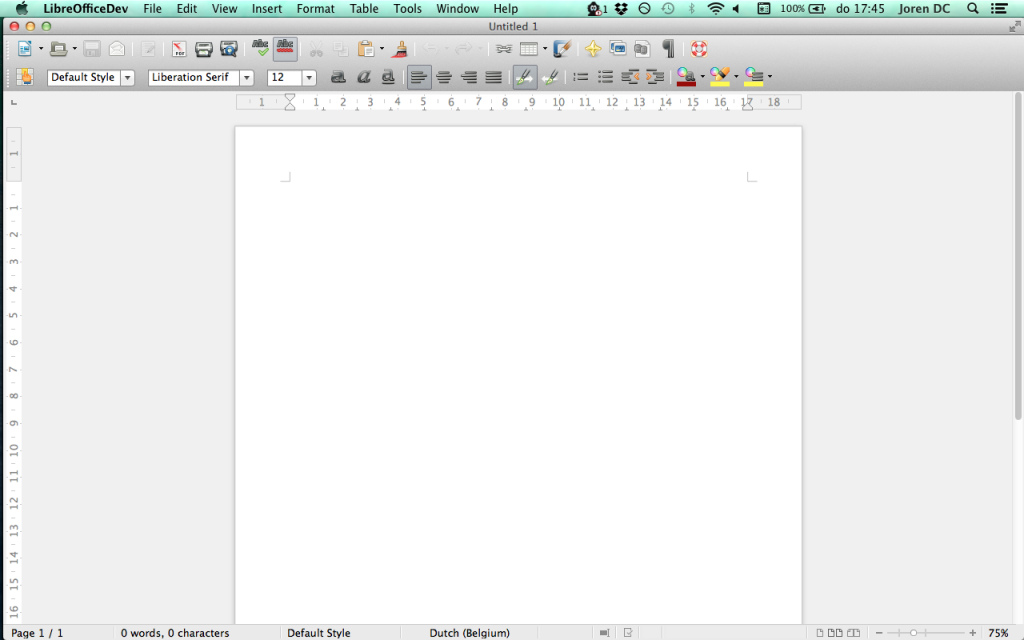
2. Printable comments
I don’t think I would have hailed it on my top list just a few years ago but working more and more in a “collaborative fashion within a reasonably close physical distance” (read: in an office) I keep on noticing people printing documents all day long, then taking a pen, writing stuff, highlighting lines with markers… Of course you can add comments to documents with LibreOffice and go print-free. But people do print documents. All the time, all day long. I am planning a post dedicated to the never-ending legacy print as some aspects of this issue fascinates me. Anyway, it is now possible to print the comments you added in the margins with Libreoffice, independently of the file format (ODF or OOXML). This is a much awaited feature (other improvements for comments are also shipped with the 4.3), and it will let people continue to print endless drafts of their documents for many, many years to come. Apparently, we answered a deep and essential human need here – it did require a lot of work from the developers as well.
3. Filters, compatibility, interoperability
LibreOffice 4.3 ships with many improvements in document filters: better PDF support, improved OOXML compatibility, new import filters for – get this- Microsoft Works spreadsheets and databases, alongside a whole series of ClarisWorks and AppleWorks filters, igniting in your desillusioned soul the hope that what’s been on this old computer and floppy disks of yours in your inlaws’ basement shall be retrieved at last. For this you must be forever thankful to the Document Liberation project. But, as good as it gets, the juicy bits here won’t come from the nineties, but rather from 2008. Regular readers of this blog will remember these glorious days, just before the big financial crisis, where Microsoft had created the so-called OpenXML standard that was supposed to be totally not competing against the OpenDocument Format, managed to have pretty much the entire standards community swallow it in the most creative ways possible, then fell short of actually implementing it in its own products. A good summary of the whole -technical- story is available here. The irony of life has the uncanny ability to devise ways to enchant us. Well, sort of. The format called “OOXML – Strict”, by comparison to “OOXML-Transitional” was the readable open part of the ISO 29500 standard, known as OOXML. For years, it was obvious that Microsoft Office implemented OOXML-Transitional (the heap of the more or less documented parts of the format alongside undocumented blurbs) and nothing else, creating a situation where one standard, OOXML was existing, and another format, OOXML, was fully implemented and spread all around, yet was an undocumented, proprietary specification. That’s the .docx, pptx, and .xlsx you see everywhere, and the one LibreOffice was busy reverse-engineering for all these years.
This unfortunate situation, we were told, was about to change soon, with the full adoption of OOXML-Strict by Microsoft Office. Helas, if you open a purely OOXML-Strict compliant file with Microsoft Office 2013, the file will be declared corrupt. If you open the same one with LibreOffice 4.3, the file will open and you will be able to edit its contents just like with any other format supported by LibreOffice. In other words, LibreOffice can claim to have a better support of OOXML than Microsoft Office, despite years of unfulfilled promises, pledges, and never met expectations by Redmond. I guess that, just like the old saying goes, promises only commit the ones who actually believe them.
4. Spring Water
Not in the announcement, but we did change somewhat the way we name one of the LibreOffice branches. We started with a naming pattern for our releases that had numbers only and confused the hell out of everyone. We then named the most recent branch “Fresh” and the older branch “Stable”. That turned out to be a very good idea, answered a lot of questions, but somewhat reinforced the impression that the Fresh branch is a development branch or a beta version of LibreOffice, which is by definition not the case (if you want to check our beta, release candidates and development versions, follow this link) .
We thus had to come up with another name for the “Stable” branch, knowing we could not satisfy everyone. “Mature” seemed to be the best term as it was conveying exactly what we meant. Mature, however, at least in English, can have some other unfortunate meanings that are as or even more popular than “LibreOffice Mature” on the Internet. After some try-outs, we came up with “Still”, as in “Still or Sparkling water”. It echoes well with Fresh, and manages to convey the notion of something that is less active, even quiet and “in a more stable state” than something which is fresh and new, yet already a finished product. Of course this concept works well in English and it will have to be twisted, if not radically altered in other languages, starting with French.
Last but not least, this release has been a success and I would like to thank the developers, the growing Quality Assurance team, the localizers, the infrastructure team and of course Italo Vignoli for this tremendous job. Being involved in the actual release (publishing pages, handling social media among other things), I know the kind of excitement releasing a software like LibreOffice induces, but also the skills and the talent it requires: the LibreOffice project is lucky to rely on these teams of various contributors who make it happen, day by day. That is also one of the things that truly stands out in LibreOffice.
